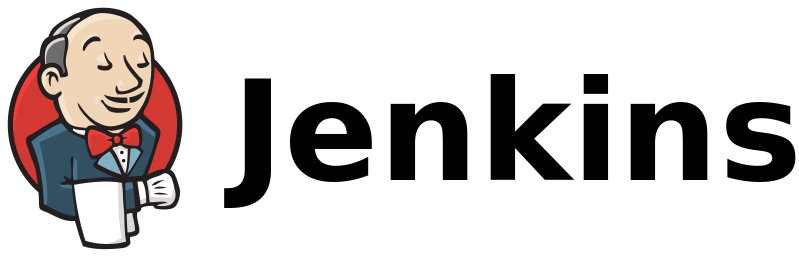As an automation tester, I want to use Jenkins tools to setup my CICD job that is integrated with Allure report. To do that, I need to install the Allure report tool on jenkins.
Install Jenkins Allure Report
Install Allure Report:
- Access
Dashboard > Manage Jenkins > Plugin > Available Pluginand installAllureplugin - Access
Dashboard > Manage Jenkins > Toolsand move toAllure Commandlinesection- Click on
Add Allure Commandline - Input maven name (recommend name:
allure) that will be use in the Jenkinsfile (Examplemaven 'allure'for the name isallure) - Select the allure report version (any version that adapt with our project)
- Click
Save
- Click on
How to use Allure Report on Jenkins Pipeline project
To use Allure Report on our project, we can add new stage reports in Jenkinsfile and add following steps to get the report on Jenkins results.
Jenkinsfile sample:
```js pipeline { //… stages { stage(‘Tests’) { steps { catchError(buildResult: ‘SUCCESS’, stageResult: ‘FAILURE’){ sh ‘mvn clean install’ } } }
stage('reports') {
steps {
script {
allure([
includeProperties: false,
jdk: '',
properties: [],
reportBuildPolicy: 'ALWAYS',
results: [[path: 'target/allure-results']]
])
}
}
}
} }```